Previously I used the following command in bash to find the main ip of my server
ipaddr=$(/sbin/ifconfig|grep inet|head -1|sed 's/\:/ /'|awk '{print $3}' | grep -v '127.0.0.1')
But in centos7 it no longer works since ifconfig isn't available and the command no longer works even if I install ifconfig using yum install net-tools
What is the equivalent command for centos 7
Thanks a lot