I've created a view (with a searchbar and some buttons in it) to my UITableViewController. I've then created an outlet for the view in my ViewController.h file and synthasized it in my ViewController.m file.
Here's a screen shot of my current setup
I'm using
self.tableView.tableHeaderView = headerView;
And I'm using
- (UIView*)tableView:(UITableView *)tableView viewForHeaderInSection:(NSInteger)section
{
return headerView;
}
But my view still scrolls up and down with the table, it doesn't seem to be set as the header properly?