I have been up all night trying to figure it out and when I try and install AspxCommerce onto my GoDaddy server. I have ran across multiple issues when trying to install this, all of the answers have been found after long research although for This last issue I am getting Configuration Error saying that I do not have any connection to 'SageFrameConnectionString'. Does anybody have any thoughts on how I should go about doing this including the necessary steps to get there?
PS: Everything works great when installed locally..
web.config:
<?xml version="1.0" encoding="UTF-8"?>
<configuration>
<system.web>
<roleManager enabled="true" defaultProvider="SageFrameSqlRoleProvider">
<providers>
<clear />
<add connectionStringName="SageFrameConnectionString" applicationName="SageFrame" name="SageFrameSqlRoleProvider" type="System.Web.Security.SqlRoleProvider, System.Web, Version=2.0.0.0, Culture=neutral, PublicKeyToken=b03f5f7f11d50a3a" />
<add applicationName="SageFrame" name="SageFrameWindowsTokenRoleProvider" type="System.Web.Security.WindowsTokenRoleProvider, System.Web, Version=2.0.0.0, Culture=neutral, PublicKeyToken=b03f5f7f11d50a3a" />
</providers>
</roleManager>
</system.web>
</configuration>
connectionstring.config:
<?xml version="1.0"?>
<connectionStrings>
<clear />
<add name="SageFrameConnectionString" connectionString="Data Source=;Initial Catalog=;Integrated Security=False;Persist Security Info=False;User ID=;Password=;Connect Timeout=120" providerName="System.Data.SqlClient" />
</connectionStrings>