This one has me completely stumped. I'm resurrecting a graphics project that I did a little over a year ago in iOS 6 and XCode 4. It worked just fine then. Now I'm trying to run it in iOS 7 and XCode 6. My UIViewController looks like this in the storyboard, which is how it is supposed to look:

But when I run it, I get this. Notice the strange blue and gray box in the bottom center. I have no idea where this comes from!
I have literally commented out every line of code, so that the implementation file looks like this:
#import "PerspectiveViewController.h"
@implementation PerspectiveViewController
- (void)viewDidLoad
{
[super viewDidLoad];
}
@end
The interface file is like this:
#import <UIKit/UIKit.h>
#import <GLKit/GLKit.h>
@interface PerspectiveViewController : GLKViewController
// all of the outlets for the controls, but nothing else
@end
Does anyone have any idea where that blue and gray box is coming from? There used to be a UITabBarController involved, but I stripped that out. Maybe there is still something left over?