You have to provide Alternative Resources to support specific device configurations. the official doc says
For instance, you should include alternative drawable resources for
different screen densities and alternative string resources for
different languages. At runtime, Android detects the current device
configuration and loads the appropriate resources for your
application.
Just to summarize the link
Create a new directory in res/ named in the form <resources_name>-<config_qualifier>.
<resources_name> is the directory name of the corresponding default resources
<qualifier> is a name that specifies an individual configuration for which these resources are to be used
- Save the respective alternative resources in this new directory. The resource files must be named exactly the same as the default resource files.
For example, here are some default and alternative resources:
res/
drawable/
icon.png
background.png
drawable-hdpi/
icon.png
background.png
This way, the resource ID that you use to reference the icon.png or background.png image is always the same, but Android selects the version of each resource that best matches the current device, by comparing the device configuration information with the qualifiers in the resource directory name.
However , you should keep in mind name rules below:
Qualifier name rules
- You can specify multiple qualifiers for a single set of resources, separated by dashes. For example, drawable-en-rUS-land applies to US-English devices in landscape orientation.
The qualifiers must be in the order listed in table 2. For example:
Wrong: drawable-hdpi-port/
Correct: drawable-port-hdpi/
Alternative resource directories cannot be nested. For example, you cannot have res/drawable/drawable-en/
Values are case-insensitive. The resource compiler converts directory names to lower case before processing to avoid problems on case-insensitive file systems. Any capitalization in the names is only to benefit readability
Only one value for each qualifier type is supported. For example, if you want to use the same drawable files for Spain and France, you cannot have a directory named drawable-rES-rFR/. Instead you need two resource directories, such as drawable-rES/ and drawable-rFR/, which contain the appropriate files. However, you are not required to actually duplicate the same files in both locations. Instead, you can create an alias to a resource.
Here is a great official doc for How Android Finds the Best-matching Resource .
Here is also a Good answer and another good one for providing alternative resources