To avoid that on different screen sizes the editText get "eaten up", it will be better practise to use layout_weight. For example:
<LinearLayout xmlns:android="http://schemas.android.com/apk/res/android"
android:layout_width="match_parent"
android:layout_height="wrap_content"
android:orientation="horizontal" >
<TextView
android:id="@+id/yourTextView"
android:layout_width="match_parent"
android:layout_height="wrap_content"
android:layout_weight="1" />
<EditText
android:id="@+id/yourEditText"
android:layout_width="match_parent"
android:layout_height="wrap_content"
android:layout_weight="1" />
</LinearLayout>
with this, both views will have the same dimensions (length, height). You can play with the layout_weight attribute. If You want to have the TextView larger than the EditText, set the weight of textView for example to 0.25 and the weight of EditText to 0.75. And for sure vice versa is possible.
EDIT
if You want to have a static text which is not changeable by the user, You can do following:
<RelativeLayout xmlns:android="http://schemas.android.com/apk/res/android"
android:layout_width="match_parent"
android:layout_height="match_parent"
>
<EditText
android:id="@+id/yourEditText"
android:layout_width="wrap_content"
android:layout_height="wrap_content"
android:layout_alignParentTop="true"
android:layout_centerHorizontal="true"
/>
<TextView
android:id="@+id/yourTextView"
android:layout_width="wrap_content"
android:layout_height="wrap_content"
android:layout_alignLeft="@id/yourEditText"
android:layout_alignBaseline="@+id/yourEditText"
android:text="C:\" />
</RelativeLayout>
I can´t test it at the moment, but it should give a hint how You can do it.