I have been searching for a couple of days now for a good solution to this problem.
I have a div that I need to add a second scroll bar to the top of, so that users dont have to scroll to the bottom in order to scroll horizontally.
The data within my div varies A LOT. I am trying to find a good way to capture the true width of the inside of the element so I can force the width of the dummy scroll bar div to be the same when I link them.
The content within the actual div is fetched from an AJAX call. I have tried including a div/p element with a width of auto, that gets returned from the AJAX call along with the data in order to have a single element that I can fetch the width from and apply to my second div. The problem is, when the div/p tag is returned, it only spans the visible part of the content div (tested with borders). I would need it to span the entire content div.
Any good solutions out their for second scroll bars with variable width content? JQuery/Javascript solutions are welcome.