What's the best way to get a space between the link/paragraph and the icon?
<link href="//maxcdn.bootstrapcdn.com/font-awesome/4.2.0/css/font-awesome.min.css" rel="stylesheet">
<a href="#/upgrade/selection"><i class="fa fa-reply"></i>Change</a>Doesn't work to just put a space before the text because it will be changed back when you minify/uglify the project.
I tried with all kinds of padding and margins. Can't get them to separate.