I'm working with a layout that uses flexbox. Works good so far but I have a problem with copying text to clipboard.
Apparently, using flexbox seems to add a newline character after each child node
It can be seen in the demo below, copying text "LabelMessage" works normally (paste it and it remains one-line). But if you add display:flex to container a newline is added after "Label" upon copying to clipboard
What is causing this? Is there any way around it?
Fiddle: http://jsfiddle.net/zv4mamtm/
$('.toggleFlex').on('click', function() {
$('.container').toggleClass('flex')
}).container.flex {
display: flex;
color: red;
}<script src="https://ajax.googleapis.com/ajax/libs/jquery/2.1.1/jquery.min.js"></script>
<span class="toggleFlex">toggle</span>
<hr>
<div class="container">
<span class="label">Label</span>
<span class="label">Message</span>
</div>
<hr>
<textarea></textarea>