I'm making a DLL in C# that I would like to be visible in COM without registration. Following instructions elsewhere I have generated a new "app.manifest" file in the project and edited it to include the COM information I need rather than the generic UAC information.
Except Visual Studio won't let me use it instead of the default manifest. When I open the project's properties, the manifest dropdown is disabled:
What do I need to do to select & embed the custom manifest I've added to the project?
Edit: The "app.manifest" file is in the project's Properties folder. As described here, for registration-free COM I need to change the Manifest from embedding a default manifest to using the manifest in Properties. Except it won't let me change that setting for some reason.
Edit 2: The Manifest dropdown is enabled when I change the output type to Console Application or to Windows Application. Why would it be disabled for a class library when MSDN explicitly states that a manifest is needed for registration-free COM libraries?