My current project contains a gravity simulator where sprites move in accordance with the forces they experience in the game scene.
One of my features involve allowing moving sprites to draw a line behind them so you can see what paths they take.
Shown here:

However, as the Sprite continues it's movements around the screen, the FPS begins to dive. This can be seen in this second image where some time has passed since the sprite first started its movement.
When researching, I found other people had posted with similar problems:
Multiple skshapenode in one draw?
However, in the question above, the answer's poster detailed that it (The answer) was meant for a static image, which isn't something I want, because this line will change in real time depending on what influences the sprites path, this was reflected when I tried implementing a function to add a new Line to the old one which didn't work. That Code here
I'm asking if anyone can assist me in finding a way to properly stop this constant FPS drop that comes from all the draw operations. My current draw code consists of two Functions.
-(void)updateDrawPath:(CGPoint)a B:(CGPoint)b
{
CGPathAddLineToPoint(_lineToDraw, NULL, b.x, b.y);
_lineNode.path = _lineToDraw;
}
-(void)traceObject:(SKPlanetNode *)p
{
_lineToDraw = CGPathCreateMutable();
CGPathMoveToPoint((_lineToDraw), NULL, p.position.x, p.position.y);
_lineNode = [SKShapeNode node];
_lineNode.path = _lineToDraw;
_lineNode.strokeColor = [SKColor whiteColor];
_lineNode.antialiased = YES;
_lineNode.lineWidth = 3;
[self addChild:_lineNode];
}
updateDrawPath: Draws line to latest position of Sprite.
traceObject: Takes SKPlanetNode (Subclass of SKSpriteNode), and sets it up to have a line drawn after it.
If anyone can suggest a way to do this and also reduce the terrible overhead I keep accumulating, it would be fantastic!