Is it possible to insert a form with select element inside horizontal form in Bootstrap.
I need to insert a form with select element inside form group.
Bootply code here
Note: Bootply messes the code and remove some form tags, so copy the code below.
The problem the element becomes not aligned. The two selects for Country and Language in the code not aligned and messes the code after them.
The code is here again:
<div class="container-fluid">
<form class="form-horizontal" role="form">
<div class="form-group">
<label class="col-sm-4 control-label" for="fname">First name:</label>
<div class="col-sm-8">
<input class="form-control" name="fname" id="fname" type="text">
</div>
</div>
<div class="form-group">
<label class="col-sm-4 control-label" for="lname">Last name:</label>
<div class="col-sm-8">
<input class="form-control" name="lname" id="lname" type="text">
</div>
</div>
<div class="form-group">
<label class="col-sm-4 control-label" for="country">Country:</label>
<div class="col-sm-8">
<form>
<select name="country" id="country" class="form-control">
<option value="US">US</option>
<option value="UK">UK</option>
<option value="CA">CA</option>
</select>
</form>
</div>
</div>
<div class="form-group">
<label class="col-sm-4 control-label" for="language">Language:</label>
<div class="col-sm-8">
<form>
<select name="language" id="language" class="form-control">
<option value="en-US">en-US</option>
<option value="en-UK">en-UK</option>
<option value="fr">FR</option>
</select>
</form>
</div>
</div>
</form>
</div>