Eclipse Platform Version: 4.3.2.v20140221-1852 Build id: M20140221-1700
Eclipse Git Version: 3.3.2.201403251439
Eclipse forgets my git username and password every time after I do a push. What is the problem?
I have tried the methods in How to make Egit remember password and username?:
1) Go to the Git Perspective -> Expand your Project -> Expand Remotes -> Expand the remote you want to save your password.
2) Right-click on the Fetch or Push -> Select Change Credentials...
3) Enter username and password -> Select Ok
But it did not work for me. My problem is that Eclipse can temporarily remember my username and password as shown in the following figure:

But after I do a push, Eclipse will forget all the Credentials (username and password):

Eclipse asks me for the username and password every time I do a push even if the first figure shows it has temporarily remembered my password.
Helps would be much appreciated.