I often got a crash when moving model file from project to project. Any idea why? If I create it from Xcode, and create entity manually, it does not happen. Why?
lazy var managedObjectModel: NSManagedObjectModel = {
// The managed object model for the application. This property is not optional. It is a fatal error for the application not to be able to find and load its model.
let modelURL = NSBundle.mainBundle().URLForResource("Model", withExtension: "momd")!
return NSManagedObjectModel(contentsOfURL: modelURL)!
}()

UPDATE
The file extension is not momd, but xcdatamodel. But that should be not a problem. Pervious project with Model and same name was working.
File is added to the target:
and in console you can see it is exist in the right place: