I'm trying to release a couple of SSIS packages to production but I'm getting an error on the AquireManager method of one of the ConnectionManagers.
Details:
- 2005 SSIS package extract info from Sybase and stage into SQL Server 2005 (x64)
- Connection Manager details: Provider: Native OLE DB\Sybase ASE OLE DB Provider. Server Connection: SQL Server Authentication. DelayValidation: true
- Server Confg: Windows Server 2008 R2 (64bits)
- Deployment Path: C:\Program Files (x86)\Microsoft SQL Server\90\DTS\Packages\SSIS
- Getting the following error when SSIS Installation Wizard is doing the final Validation:
Error: SSIS Error Code DTS_E_CANNOTAQUIRECONNECTIONFROMCONNECTIONMANAGER. The AquireConnection method call to the connection manager "" failed with error 0x0202009.
Error: component "Database Table" (1798) failed validation and returned error code 0xC020801C.
Any clue of what I'm missing on the release process? Anything really stupid in front of my eyes I'm not realizing?. All the contributions are welcome.
Thanks in advance,