I've been trying to checkout CocoaPods new framework setup to get some Pods going and I'm having trouble using the Swift one's in my Objective-C project.
First things first, this is CocoaPods prerelease 0.35, you can read about how to use and install it here.
Here's my current Podfile:
source 'https://github.com/CocoaPods/Specs.git'
platform :ios, '8.0'
pod 'MBProgressHUD'
pod 'SLPagingViewSwift'
MBProgressHUD is a common spinning indicator, and SLPagingViewSwift is a random project I found by typing Swift into the cocoapods search. Here's the ViewController.m In my project:
#import "ViewController.h"
@import SLPagingViewSwift;
@import MBProgressHUD;
@interface ViewController ()
@end
@implementation ViewController
- (void)viewDidAppear:(BOOL)animated
{
[super viewDidAppear:animated];
// Works just fine
MBProgressHUD *hud = [[MBProgressHUD alloc] initWithView:self.view];
[self.view addSubview:hud];
[hud show:YES];
// Causes Error -- Won't build
SLPagingViewSwift *sl = [[SLPagingViewSwift alloc] init];
}
@end
Here's the SLPagingViewSwift declaration:
class SLPagingViewSwift: UIViewController, UIScrollViewDelegate {
As you can see, it inherits from UIViewController, so it shouldn't be a problem to just allocate it and initialize it. If I add the file separately as just a file, the above code runs just fine. I know it works.
tl;dr
How can I use a pure Swift Framework created by CocoaPods in a pure Objective-C class?
TroubleShooting
Mostly I've been trying various imports. Apple recommends the @import style here
But I have been trying multiple other varieties:
// Compiler Error
#import <SLPagingViewSwift/SLPagingViewSwift.h>
// Builds Fine -- Doesn't Work
#import <SLPagingViewSwift/SLPagingViewSwift-Swift.h>
#import "SLPagingViewSwift-Swift.h"
I've also been trying a few other Swift libraries from time to time to see if I could make anything click.
I don't see anything on the Cocoapods issues that can help this, I also didn't find anything in their blog / release stuff.
Note
If I add the SLPagingViewSwift.swift file separately to the project the old fashioned way, it works just fine.