I have an entry in my .vimrc which makes it page down the viewport when I hit the spacebar. It looks like this:
map <Space> <PageDown>
I want to create another key mapping which pages the viewport up when holding shift and hitting the spacebar. I have tried the following entries:
map <Shift><Space> <PageUp>
map <S-Space> <PageUp>
Neither work. Anybody know how to achieve this functionality?