I am using android studio (version 1.0.1) when is try to launch my virtual device is gives me an error.
I have these setting in my Virtual Device
I have following installations in my android SDK.
I have installed Intel HAXM but it gives me that error. When I run my x86 device it gives error but when i launch amr device is get start but too slow and did not respond in the end My machince specs are: - Intel Corei3 1.70 - 4GB RAM - 500 GB Hard Drive Kindly give me solution