I use a background image for my header and when I adjust my browser it won't fully extend. I wanted my background to look like extalia.net. Here is a picture of it:
Here is my HTML code for my nav and header
<nav>
<div id="nav-container">
<ul>
<li class="select"><a href="">Home</a></li>
<li><a href="">Gallery</a></li>
<li><a href="">Song</a></li>
<li><a href="">About</a></li>
<li><a href="">Login</a></li>
<li><a href="">Register</a></li>
</ul>
</div>
</nav>
<header>
<div id="header-container">
<div class="header-container-left">
<img src="pic/logo2.gif">
</div>
<div class="header-container-right">
<h1>This is my first photoshop web design :)</h1>
<button class="header-button">More info <3</button>
</div>
</div>
</header>
And this is my css
nav{
width: 100%;
height: 50px;
background-color: #54598f;
}
#nav-container{
width: 1200px;
height: 50px;
margin: 0 auto;
background-color: #54598f;
}
#nav-container li, a{
display: inline-block;
text-decoration: none;
color: white;
font-family: 'agentorange';
font-size: 17pt;
margin-right: 10px;
line-height: 50px;
text-align: center;
}
.select a{
color: white;
background-color: #363a60;
padding-left: 15px;
padding-right: 15px;
}
/*header*/
header{
width: 100%;
height: 250px;
background: url('../pic/header.jpg') center;
}
#header-container{
width: 1200px;
height: 250px;
margin: 0px auto;
}
.header-container-left{
width: 270px;
height: 250px;
float: left;
margin-top: 30px;
}
.header-container-right{
width: 930px;
height: 250px;
margin-left: 280px;
padding-top: 33px;
}
.header-container-right h1{
font-family: 'agentorange';
font-size: 18pt;
color: white;
}
.header-button{
border-radius: 10px;
background-color: rgb( 54, 58, 95 );
box-shadow: 2.5px 4.33px 5px 0px rgb( 0, 0, 0 );
width: 220px;
height: 50px;
border: none;
font-size: 16pt;
color: white;
font-family: 'agentorange';
margin-top: 20px;
}