I would like to create an UIView with rounded top edge like this image, how can I do it please?
Wanted result

Not wanted result
I would like to create an UIView with rounded top edge like this image, how can I do it please?
Wanted result

Not wanted result
This answer really helped me I achieve this effect by this snippet of code:
Swift 3.1
extension UIView {
func addBottomRoundedEdge(desiredCurve: CGFloat?) {
let offset: CGFloat = self.frame.width / desiredCurve!
let bounds: CGRect = self.bounds
let rectBounds: CGRect = CGRect(x: bounds.origin.x, y: bounds.origin.y + bounds.size.height / 2, width: bounds.size.width, height: bounds.size.height / 2)
let rectPath: UIBezierPath = UIBezierPath(rect: rectBounds)
let ovalBounds: CGRect = CGRect(x: bounds.origin.x - offset / 2, y: bounds.origin.y, width: bounds.size.width + offset, height: bounds.size.height)
let ovalPath: UIBezierPath = UIBezierPath(ovalIn: ovalBounds)
rectPath.append(ovalPath)
// Create the shape layer and set its path
let maskLayer: CAShapeLayer = CAShapeLayer()
maskLayer.frame = bounds
maskLayer.path = rectPath.cgPath
// Set the newly created shape layer as the mask for the view's layer
self.layer.mask = maskLayer
}
}
Overide draw method of UIView Class.
For Curved Top Edges
override func draw(_ rect: CGRect) {
let y:CGFloat = 20
let curveTo:CGFloat = 0
let myBezier = UIBezierPath()
myBezier.move(to: CGPoint(x: 0, y: y))
myBezier.addQuadCurve(to: CGPoint(x: rect.width, y: y), controlPoint: CGPoint(x: rect.width / 2, y: curveTo))
myBezier.addLine(to: CGPoint(x: rect.width, y: rect.height))
myBezier.addLine(to: CGPoint(x: 0, y: rect.height))
myBezier.close()
let context = UIGraphicsGetCurrentContext()
context!.setLineWidth(4.0)
//UIColor.white.setFill()
backgroundColor?.setFill()
myBezier.fill()
let maskLayer: CAShapeLayer = CAShapeLayer()
maskLayer.frame = bounds
maskLayer.path = myBezier.cgPath
self.layer.mask = maskLayer
}
For Curved Bottom Edges
override func draw(_ rect: CGRect) {
let y:CGFloat = 15
let curveTo:CGFloat = 0
let myBezier = UIBezierPath()
myBezier.move(to: CGPoint(x: 0, y: rect.height - y ))
myBezier.addQuadCurve(to: CGPoint(x: rect.width, y: rect.height - y), controlPoint: CGPoint(x: rect.width / 2, y: rect.height))
myBezier.addLine(to: CGPoint(x: rect.width, y: 0))
myBezier.addLine(to: CGPoint(x: 0, y: 0))
myBezier.close()
let context = UIGraphicsGetCurrentContext()
context!.setLineWidth(4.0)
//UIColor.white.setFill()
backgroundColor?.setFill()
myBezier.fill()
let maskLayer: CAShapeLayer = CAShapeLayer()
maskLayer.frame = bounds
maskLayer.path = myBezier.cgPath
self.layer.mask = maskLayer
}
To repost an answer I posted on a different thread:
I can now confirm that this is a bug introduced after iOS 6. I have an old 4s running iOS 6.1. On that machine, this code:
path = [UIBezierPath bezierPathWithRoundedRect: bounds
byRoundingCorners: UIRectCornerTopLeft | UIRectCornerTopRight
cornerRadii: CGSizeMake(bounds.size.width/2, bounds.size.width/6)
];
Creates a rounded rectangle with the corners oval-shaped. The curve is much more gradual on the top part of the curve, and much sharper on the sides, as you would expect:
This is the iOS 6.1 image, with the corners as they should be:
And here is what the same code looks like when run from iOS 8.1.2:
It appears that on iOS >=7.0, it ignores the height of the specified radius and uses the width value for both the height and the width of the corner ovals, which forces them to always be quarter circles.
I've logged a bug on apple's bug reporter system. We'll see what they say. I suggest everybody else who's seeing this problem report a bug also. The more reports they get, the more likely they are to fix it.
(ignore the UISwitch at the bottom. That's left over from a previous test.)
Edit: I've written code that builds a bezier curve that roughly approximates the look of the curve generated by iOS < 7. I just found an article on approximating circles with bezier curves. Using the control points from that article it wouldn't be that hard to build our own equivalent of the bezierPathWithRoundedRect:byRoundingCorners:cornerRadii: method that works on all versions of iOS.
The correct way to do this (or one of the correct ways) is to use UIBezierCurve's addQuadCurveToPoint:controlPoint. You can draw a quadratic curve from wherever the path is to a point, using another point as a control point which is a way of determining how much arc and curve the resulting path will have. Don't forget though, if you're using a layer as a mask, you also have to draw the rectangle portion of the shape in as well, or else the mask will just be the curve.
Once I found this somewhere in SO. It works great. Here is the code:
-(UIView *)roundCornersOnView:(UIView *)view onTopLeft:(BOOL)tl topRight:(BOOL)tr bottomLeft:(BOOL)bl bottomRight:(BOOL)br radius:(float)radius {
if (tl || tr || bl || br) {
UIRectCorner corner = (bl ? UIRectCornerBottomLeft : 0) | (br ? UIRectCornerBottomRight : 0) | (tl ? UIRectCornerTopLeft : 0) | (tr ? UIRectCornerTopRight : 0);
UIView *roundedView = view;
UIBezierPath *maskPath = [UIBezierPath bezierPathWithRoundedRect:roundedView.bounds byRoundingCorners:corner cornerRadii:CGSizeMake(radius, radius)];
CAShapeLayer *maskLayer = [CAShapeLayer layer];
maskLayer.frame = roundedView.bounds;
maskLayer.path = maskPath.CGPath;
roundedView.layer.mask = maskLayer;
return roundedView;
} else {
return view;
}
}
Let your View name is _tView, then call:
_tView = (UIView *)[self roundCornersOnView:_tView onTopLeft:YES topRight:YES bottomLeft:NO bottomRight:NO radius:25.0];
This will give the output like this:
There's also a simple way to do this in storyboards.