I am working on a chrome extension which returns the font-size property of any element. I am loading the ajax response data into the extension document and computing their properties. Now something strange happening and I'm not being able to find out the reason.
I have a heading tag on the webpage I'm analysing upon. Style tab (inspect element) on the webpage says its font-size is 2em and computed value is 32 pixels.
Now, when i load the same page in my chrome extension, Style tab (inspect element) on my extension says its font-size is 2em but shows its computed style to be 24px. To clarify, I'm attaching the images of styles and computed syles of both webpage and chrome extension.
Case 1:
Style (Webpage)

Computed Style (Webpage)
Case 2: Style (After Loading In Chrome Extension)
Computed Style (After Loading In Chrome Extension)

I just want to know why is this happening? Same styles (2em) but browser window showing computed size as 32 and extension window (on same browser) showing 24px.