I've read (and used) async/await quite a lot for some time now but I still have one question I can't get an answer to. Say I have this code.
private async void workAsyncBtn_Click(object sender, EventArgs e)
{
var myTask = _asyncAwaitExcamples.DoHeavyWorkAsync(5);
await myTask;
statusTextBox.Text += "\r\n DoHeavyWorkAsync message";
}
It's called from the UI thread and returned to the UI Thread. Therefor I am able to do UI-specific things in this method and after the await myTask. If I had used .ConfigureAwait(false) I would get a thread exception when doing statusTextBox.Text += "\r\n DoHeavyWorkAsync message"; since I would have telled myTask it's ok to take any available thread from the thread pool.
My question. As I understand it I never leave the UI thread in this case, still it's run asynchronously, the UI is still responsive and I can start several Tasks at the same time and therefor speed up my application. How can this work if we only use one thread?
Thanks!
EDIT for Sievajet
private async void workAsyncBtn_Click(object sender, EventArgs e)
{
await DoAsync();
}
private async Task DoAsync()
{
await Task.Delay(200);
statusTextBox.Text += "Call to form";
await Task.Delay(200);
}