Once in a while, my Ajax calls (via JQuery 1.8) in my application are stuck with status "pending" for a long time (sometimes up to 17 minutes). I've googled it and all possible solutions didn't work:
- I have no ad blocker installed.
- I've disabled the "predict network actions to improve page load performance" flag in Chrome.
- I've also added a query string to the Ajax call to make it unique (to disable any Chrome cache locking).
Do you have a any idea how to solve this?
In the example below, the request was pending for 17 minutes (verified with Fiddler that it was sent only after 17 minutes).
GET http://www.mywebsite.com/foo/rest/publishers/1/packages?_=1421584749323 HTTP/1.1
Host: www.mywebsite.com
Connection: keep-alive
Accept: application/json, text/javascript, */*; q=0.01
X-Requested-With: XMLHttpRequest
User-Agent: Mozilla/5.0 (Windows NT 6.1; Win64; x64) AppleWebKit/537.36 (KHTML, like Gecko) Chrome/39.0.2171.99 Safari/537.36
Content-Type: application/json
Referer: http://www.mywebsite.com/foo/client/home
Accept-Encoding: gzip, deflate, sdch
Accept-Language: en-US,en;q=0.8,he;q=0.6,ru;q=0.4
Cookie: JSESSIONID=C668509B5AFCDEBE9C9774C4721AFB9D;
aaassz="ddss"
See image: