In InDesign's GREP search I'm trying to get parts of a text field which was filled with a CSV (file using # as delimiter). The reason I want to grep the different parts is to give each a different character style.
The Textfield content looks like this:
Alpha#60x50cm#Acryl
Beta#2013#50x40cm#Öl
Gamma#2013#50x40cm#Holz
…
Using
^[^#]+
would work fine to get the first part of each line, (which is delimited by the first hashtag)

How would Grep pattern look like to get:
- everything between hashtag 1 and 2,
- everything between hashtag 2 and 3,
- everything after hashtag 3?
In every line.