Problem:
A developer would like to create new Program Database Files (PDB) every time a build has started.
For what scenario:
C++ hot-swapping, debugging on the fly, DLL code plugins for the main program to execute code.
Problem:
A developer would like to create new Program Database Files (PDB) every time a build has started.
For what scenario:
C++ hot-swapping, debugging on the fly, DLL code plugins for the main program to execute code.
Solution:
Replace the value as the following:
$(OutDir)$(TargetName)-$([System.DateTime]::Now.ToString("HH_mm_ss_fff")).pdb
Click on Apply and then Ok.
To start C++ hotswapping (Debugging on the fly) mode:
 HTML5 version of the GIF here.
HTML5 version of the GIF here.
Note:
You may add the following value to the Project Properties in order to get rid of excessive PDB files. This can be added to the Pre-Build Event entry in the Build Events node.
del "$(OutDir)*.pdb"