I can't figure out where this 5px gap is coming from.
The white gap in the picture is not a gap between the two divs but is a gap within the banner div. For some reason it goes beyond the height of the picture, any ideas why?
The code is:
#banner {
width: 100%;
margin-top: 20px;
position: relative;
text-align: center;
overflow: auto;
}
#banner h2 {
font-size: 300%;
text-transform: uppercase;
color: #fff;
font-weight: normal;
margin: 20px;
}
#banner img {
width: 100%;
}
.banner-title {
background-color: rgba(0, 0, 0, 0.7);
position: absolute;
top: 30%;
left: 0;
right: 0;
}
.banner-title h2 {
padding: 0;
margin: 0;
}
.banner-title p {
color: #fff;
margin-top: 0;
font-size: 120%;
}
.progress-wrapper {
background-color: #3084bf;
height: 60px;
padding: 10px 0;
}
.progress-bar {
width: 50%;
margin-left: 25%;
height: 40px;
line-height: 40px;
text-align: center;
font-size: 80%;
padding: 10px 0;
}
.progress-bar-reached {
background-color: #ffd105;
height: 40px;
float: left;
text-align: center;
}
.progress-bar-remaining {
background-color: #eaeaea;
float: right;
}<div id="banner">
<img src="http://www.placehold.it/500">
<div class="banner-title">
<h2><span class="yellow-text">Pollinate</span> Water</h2>
<p>A Pollinate Energy project aiming to spread new water filters to another 500 urban poor Indian families</p>
</div>
</div>
<div class="progress-wrapper">
<div class="progress-bar">
<div class="progress-bar-reached" style="width:<?php echo $charityProgress3; ?>%">
25 Families
</div>
<div class="progress-bar-remaining" style="width:<?php echo $charityRemaining3; ?>%">
500 Families
</div>
</div>
</div>