I am using a xcode sub project inside my main project. My main project is ARC enabled but the sub project is MRC project So how can I tell the compiler that my entire sub project is not ARC supported instead setting -fno-objc for all .m files in build phase.
Asked
Active
Viewed 343 times
2
-
-fno-objc-arc in yout .m file – Kirit Modi Jan 19 '15 at 10:04
-
I also had the same problem once.Check this out. This might help you. – Karan Singla Jan 19 '15 at 10:15
3 Answers
3
If you want to disabled for the whole project, go to your target's build settings and set Objective-C Automatic Reference Counting to No.
Like this:
Soumya Ranjan
- 4,817
- 2
- 26
- 51
-
unfortunatelly, I've got an old project which is used as a subproject, which has ARC set to No, but it's still giving errors about dealloc/retain etc. it's trying to compile with ARC on. – Can Poyrazoğlu Apr 20 '15 at 20:55
-
one of the source files from the old project was accidentally added to compile sources phase of the new project, that was why, solved. nevermind. – Can Poyrazoğlu Apr 20 '15 at 20:59
2
If you want to Disable ARC for entire group of files of youe nested project
Goto Build Phases -> Compile sources select multiple files holding command ⌘ and press enter then add the value -fno-objc-arc It will reflect for all the selected files.
Mahesh
- 204
- 1
- 6
0
Try this : Goto the Target -> Build Settings -> Under Apple LLVM 6.0 - Language - Objective C -> Set Objective-C Automatic Reference Counting to NO.
user2179059
- 326
- 1
- 9