I am working with pyExchange on windows 7 machine. I have a simple python v2.7 script that retrieves the Outlook calendar events from the exchange server. The script is provided below:
Code:
from pyexchange import Exchange2010Service, ExchangeNTLMAuthConnection
from datetime import datetime
import time
from pytz import timezone
def getEvents():
URL = u'https://xxxxx.de/EWS/Exchange.asmx'
USERNAME = u'MS.LOCAL\\xxxxx'
PASSWORD = u"xxxxxx"
connection = ExchangeNTLMAuthConnection(url=URL,
username=USERNAME,
password=PASSWORD)
service = Exchange2010Service(connection)
timestamp = datetime.now()
print timestamp.strftime('%Y, %m, %d, %H, %M, %S')
print time.timezone
eventsList = service.calendar().list_events(
start=timezone("Europe/Amsterdam").localize(datetime(2015, 1, 19, 0, 0, 0)),
end=timezone("Europe/Amsterdam").localize(datetime(2015, 1, 19, 23, 59, 59)),
details=True
)
for event in eventsList.events:
print "{start} {stop} - {subject} - {room}".format(
start=event.start,
stop=event.end,
subject=event.subject,
room=event.location
)
getEvents()
Problem:
The timestamp of the events doesn't match the timestamp of the events in Outlook. I created the events manually using the Outlook as well as using a pyExchange script.
For eg: If I create an event from 11:00 AM - 11:30 AM in Outlook, then the above script will return the timestamp of that event as 10:00 AM - 10:30 AM. The time is one hour less/back.
If I check my time.timezone it returns W. Europe Standard Time. I have specified my timezone in the script too ie. Europe/Amsterdam. But still the problem persists. Also I checked the timezone settings in Outlook. Shown below:
I logged into the Exchange server and it is also in the same timezone as my client machine.
Any suggestion regarding why the time is not correct for the events? Is this a bug in pyExchange? I would really appreciate it, if some one can test this and report back here, just to be sure that its not only me who is facing this issue.