I got a problem with my WinForms-Application; I want to Drag&Drop a Outlook Mail into a RichTextBox. I found many articles about the Drag&Drop function but they all insert the Mailtext into the rTB (see: Link).Actually I can insert document like .txt, .jpg, Outlook-mails from desktop... to my program. My richTextBox automatic generate an image for the file and insert this image on a position. Like:
 .
.
After the user Drag and Drop the file a image will be created on the Drop position and if the user double click the image the file will be opened.
PROBLEM:
The program work fine, but if I try to drag a mail out of Outlook, the program insert the mailbody to the richTextBox and no as an image.
I have saved one Mail on the desktop and try to insert this mail to my program. The following output is given in my richTextBox (would be perfect):
Mailicon from desktop per Drag&Drop:
Otherwise I tried to Drag&Drop a mai from Outlook to my program and the following output is given (Just look at the text and not the images:
Mail from Outlook per Drag&Drop (THE PROBLEM!!!):
The Programm insert the cc/mailadress and Mailbody to the rTB.
Here is the code behind: (My richTextBox is a own created richTextBox called "MyRichTextBox" Download the project under: link_RICHTEXTBOX. )
CODE
private void Form1DragDrop(object sender, DragEventArgs e)
{
Startup();
//Microsoft.Office.Interop.Outlook.ApplicationClass oApp =
// new Microsoft.Office.Interop.Outlook.ApplicationClass();
Microsoft.Office.Interop.Outlook.Explorer oExplorer = _Outlook.ActiveExplorer();
Microsoft.Office.Interop.Outlook.Selection oSelection = oExplorer.Selection;
foreach (object item in oSelection)
{
Microsoft.Office.Interop.Outlook.MailItem mi = (Microsoft.Office.Interop.Outlook.MailItem)item;
rTB_test.Text = mi.Body.ToString();
string mailName = "Mail\n" + (mailList.Count + 1);
// load an image with enough room at the bottom to add some text:
Image img = Image.FromFile(Imagepath);
// now we add the text:
int width = img.Width;
using (Graphics G = Graphics.FromImage(img))
using (Font font = new Font("Arial", 7f))
{
SizeF s = G.MeasureString(mailName, font, width);
G.DrawString(mailName, font, Brushes.Black,
(width - s.Width) / 2, img.Height - s.Height - 1);
}
// adding the image is easy only if we use the clipboard..
Clipboard.SetImage(img);
// now insert image
rTB_test.Paste();
// now we can get a hashcode as a unique key..
// ..we select the image we have just inserted:
rTB_test.SelectionStart = rTB_test.TextLength - 1;
rTB_test.SelectionLength = 1;
// finally we need to store the mail itself with its key:
mailList.Add(rTB_test.SelectedRtf.GetHashCode(), mi);
// cleanup: unselect and set cursor to the end:
rTB_test.SelectionStart = rTB_test.TextLength;
rTB_test.SelectionLength = 0;
}
Microsoft.Office.Interop.Outlook.Application _Outlook = null;
Dictionary<int, Microsoft.Office.Interop.Outlook.MailItem> mailList =
new Dictionary<int, Microsoft.Office.Interop.Outlook.MailItem>();
private void rTB_test_DoubleClick(object sender, EventArgs e)
{
var ss = rTB_test.SelectionStart;
var sl = rTB_test.SelectionLength;
int hash = rTB_test.SelectedRtf.GetHashCode();
// a few checks:
if (sl == 1 && mailList.Keys.Contains(hash))
{
Microsoft.Office.Interop.Outlook.MailItem mi = mailList[hash];
// do stuff with the msgItem..
// ..
}
}
void lbl_MouseDoubleClick(object sender, MouseEventArgs e)
{
Microsoft.Office.Interop.Outlook.MailItem mi =
(Microsoft.Office.Interop.Outlook.MailItem)((Label)sender).Tag;
// code to process the doubleclicked mail item..
}
void Startup()
{
_Outlook = new Microsoft.Office.Interop.Outlook.Application();
}
private void Form1_DragEnter(object sender, DragEventArgs e)
{
e.Effect = DragDropEffects.Copy;
}
After the user double click on the picture the mail should be opened in Outlookexplorer.
UPDATE
If I use the code from TaW´s answer the following output is given:

After I double click the icon the mail won´t be open... So the code from the answer is just a "iconcreation". Thank you in advanced!