I have been looking for a solution to my doubt but I don't find anything sure.
Do actionbar's icons must be squares? I want put an icon in my actionBar like this:

But the result that I obtain is this:
 Because my app puts a button with rectangular dimensions in a space of squares dimensions.
Because my app puts a button with rectangular dimensions in a space of squares dimensions.
I have tried the next:
<item name="android:actionButtonStyle">@style/ActionButtonStyle</item>
<style name="ActionButtonStyle" parent="@android:style/Widget.Holo.Light.ActionButton">
<item name="android:minWidth">0dip</item>
<item name="android:paddingLeft">0dip</item>
<item name="android:paddingRight">0dip</item>
But this does not solved my problem.
Is it possible? Thanks.