I have a button which is set at 62,62 square. I have an image which is 40,40 square.
I want the image in the button (which is easy and done), but I want it at the top of the button frame and I want some text at the bottom. So it looks like this :
Any idea how to do this in swift ?
I have got so far :
button.backgroundColor = UIColor(red: 0.13, green: 0.48, blue: 0.81, alpha: 1.0)
button.tag = i
button.imageView?.image
button.setImage(image, forState: .Normal)
button.setTitle("Test", forState: UIControlState.Normal)
The test setTitle, comes to the right of the image as ... form. Anyone can advise ?