I've built a Java application that loads an image at runtime. The location of the image is fixed relative to the project.
I would like to be able to run the program from both within Eclipse and the command line and for it to load the image correctly. However, I can only do one or the other but not both. This seems like such a trivial thing to want to do but I can't find out how to do it.
The project is set up so that it creates a bin directory for the output and puts the image in a resources sub-folder. This is fine when running from the command line as I can write my code to look in that sub folder for the file.
But when I run the program from within eclipse the current working directory is different.
What am I missing?
TIA
Update - adding some code
This is what I had originally:
BufferedImage awtImage = ImageIO.read(new File(System.getProperty("user.dir") + "/resources/image-name.png"));
Following the advice in the comments I am trying to use getResourceAsStream but I don't know what to pass to the File constructor.
InputStream temp = MyClass.class.getResourceAsStream("resources/image-name.png");
BufferedImage awtImage = ImageIO.read(new File(???));
The resource is being found because temp is not null.