To remove rows from a data frame, I use the following command:
data <- data[-1, ]
for example to remove the first row. I need to remove the first 6 rows, so I used the following:
data <- data[-c(1,2,3,4,5,6), ]
OR
data <- data[-(1:6), ]
this works as far as removing the row names, but introduced a new column called row.names that I cannot get rid of unless I use the command:
row.names(data) <- NULL
What is the reason for this? Is there a better way of removing a number of rows/columns with one command?
Example:

after the following code:
tquery <- tquery[-(1:6), ]
This is the data: