Xcode is giving me an error when I'm trying to test my app on my iPhone 5. It works perfectly on the iPhone 6 plus. Both are running the same OS and are registered to my developer account.
The specific error is: "can't link with a main executable file" from my derived data folder "for architecture armv7".
I tried updating the last version of X-Code 6, restarting, and cleaning the file with no success.
Any ideas?

Edit:
I found this suggestion: can't link with a main executable file.
When I selected a app name, I now get this error.