Basically, I want to make sure my UI elements (TextViews, Buttons, etc) are left aligned with the ActionBar logo. My idea was to try to find out the left spacing between the edge of the screen and the left side of the logo (shown highlighted in blue in the attached image), and use this value as the left margin for the UI elements in my Activity, but I've been unable to get this value.
So, how can I get the value of this margin? Or, is there a better way of accomplishing this?
Thanks.