I have two div elements same as the image bellow.
Div 1 : It show contents from server, so can not know the height Div 2 : It's height should be same as the height of div 1.
I have no experience in HTML (CSS), so I dont know how to do this. Please help me in this case.
Thank a lot.