In my program I am getting an NSException. I researched and found a solution in this topic. However, I cannot find how I should open the View Controller settings shown in the picture of the accepted answer. My Xcode version is 6.1.1. Any directions?
Asked
Active
Viewed 196 times
0
-
try to open by right clicking on file's owner – Mrugesh Tank Jan 20 '15 at 06:02
-
Open the storyboard, click on the view controller object, choose the File Inspector tab, check on the connection Inspector. Or Just right click on the view controller object in your storyboard. – Midhun MP Jan 20 '15 at 06:04
1 Answers
2
That is the connection menu for the view controller. To open it, control-click or right-click on the view controller:

You can also control-click or right-click on the view controller in the document outline:
You can also use the Connections Inspector, which appears in the right side of the Xcode window:
rob mayoff
- 375,296
- 67
- 796
- 848