I use selenium webdrive to select an item in a drop down list.

I want to click on "game club" element
I have tried few elements, but I get an error that non of them is clickable.
org.openqa.selenium.WebDriverException: unknown error: Element is not clickable at point (790, 227). Other element would receive the click: <div id="select2-drop-mask" class="select2-drop-mask" style=""></div>
(Session info: chrome=41.0.2272.3)
However, using the browser I click on the item for sure.
How can I click on this item?