I am creating a poster using PHP and I want to add figures on the poster.
I use the following code to add them:
$src1 = imagecreatefrompng("m2.png");
$widthsrc=0;
$heightsrc=0;
list($widthsrc, $heightsrc, $typesrc, $attrsrc) = getimagesize("m2.png");
$background = imagecolorallocate($src1, 0, 0, 0);
imagecolortransparent($src1, $background);
imagealphablending($src1, false);
imagesavealpha($src1, true);
imagecopyresampled($my_img,$src1,$line2X1+100*$resize,$line2Y1,0,0,1000*$resize,1000*$resize,$widthsrc,$heightsrc);
The problem is that the places that the figures should be transparent, they are black.
I have already looked at the following posts:
- imagecreatefrompng-makes-a-black-background-instead-of-transparent
- hp-resizing-png-images-generate-black-background
- png-has-black-background
But I haven't been able to create a solution that works for me.