I am trying to read json payload in restful webservice in java. But I am not sure how to do. I researched a lot but was not able to find something useful. can some one help me.
JQUERY:
$(function () {
var arr = {"name":"susheel", "rollNo:" :"123423"};
$.ajax({
url: 'http://localhost:8080/restapi/test',
type: 'POST',
data: JSON.stringify(arr),
contentType: 'application/json; charset=utf-8',
dataType: 'json',
async: false,
success: function (msg) {
alert(msg);
}
});
});
Restful webservice code:
import javax.ws.rs.Consumes;
import javax.ws.rs.POST;
import javax.ws.rs.Path;
import javax.ws.rs.Produces;
import javax.ws.rs.core.MediaType;
@Path("/test")
public class ProjectInfo {
@POST
@Consumes(MediaType.APPLICATION_JSON)
@Produces(MediaType.APPLICATION_JSON)
public String submitProject(String s) {
return s;
}
}