I have a fragment with 2 cardviews with multiple controls within.
below the second cardview I have a recyclerview, this works perfect.
the problem is that the recyclerview starts very bottom of the screen, and scroll the recylcerview is very small.
previously used a listview, and this kept me fit your content and thus make scroll across the screen at once, but with recylclerview can not.
How to make when I scroll in the recyclerview, controls go up like parallax effect?
EDIT: more clear, imagine 2 cardviews in a fragment, these occupy 80% of the screen, above of these, a recyclerview with a list of 100 items, but the scroll is so tiny...the listview let me adapt to the "content" and scroll the entire screen at once.
this is my XML layout:
<?xml version="1.0" encoding="utf-8"?>
<ScrollView xmlns:android="http://schemas.android.com/apk/res/android"
android:id="@+id/svScroll"
android:layout_width="fill_parent"
android:layout_height="fill_parent"
android:fillViewport="true" >
<RelativeLayout
android:layout_width="fill_parent"
android:layout_height="wrap_content" >
<include
android:id="@+id/cvCampos1"
layout="@layout/ctlcabeceralibreta" />
<include
android:id="@+id/cvCampos2"
layout="@layout/ctlcabeceralibreta2" />
<android.support.v7.widget.RecyclerView
android:id="@+id/rvRegistros"
android:layout_width="fill_parent"
android:layout_height="1000dp"
android:layout_below="@id/cvCampos2"
android:scrollbars="vertical" />
</RelativeLayout>
</ScrollView>
this is the screenshoot: