


^^ The above images show =900px, >900px, <900px...I just want to center and shorten padding as window shrinks.(at 15px)
^^Using 1.666666666666666%
Right now im trying to make my webpage navbar work with changes in widths. When the window is exactly 900px The navbar fits perfectly. I have 30px spacing around each block (15px left and right; 15px start and end of list). I took 900 and divided by 60 to get 15px and that is my percentage (%/60). When i use the formula calc(1/60*100%) the navbar has the wrong spacing. Am i misunderstanding something.
I dont think this is google chrome issue assuming something is wrong with the above logic. I can post the html file if anyone needs it. Don't know if its neccessary.
body {
margin:0px;
font-family:avenir, sans-serif;
}
.nav {
margin: 0px 0px 0px 0px;
overflow:hidden;
width:100%;
<!--box-shadow: 0px 0px 10px 0px #000000;-->
}
.link-header {
background-color:rgb(242,242,235);
}
.school-header {
background-color:rgb(40,110,123);
}
.nav-left {
display: inline-block;
float:left;
}
.nav-right {
display: inline-block;
float:right;
}<!--
.nav-center {
text-align: center;
}-->
a {
text-decoration: none;
}
.school-header a {
color:white;
}
.link-header a {
color:rgb(40,40,40);
}
.nav-li-outer {
padding-left:calc(1/60*100%);
padding-right:calc(1/60*100%);
display: inline-block;
margin-top: 0px;
vertical-align: top;
}
.school-header li {
line-height:80px;
}
.link-header li {
line-height:30px;
}
.link-header li:hover {
box-shadow:inset 0 -3px 0 rgb(40, 40, 40);
}
ul {
margin: 0;
list-style-type: none;
padding-left: calc(1/60*100%);
padding-right:calc(1/60*100%);
}
html:
<html>
<head>
<link rel="stylesheet" href="kamsc.css">
</head>
<body>
<div class="school-header">
<div class="nav">
<div class="nav-left">
<ul>
<a href="#">
<div class="nav-li-outer">
<li>
<img src="Logo-Test.png" width=600px style="vertical-align:middle">
</li>
</div>
</a>
</ul>
</div>
<div class="nav-right">
<ul>
<a href="#">
<div class="nav-li-outer">
<li>
Login
</li>
</div>
</a>
</ul>
</div>
</div>
</div>
<div class="link-header">
<div class="nav">
<div class="nav-left">
<ul>
<a href="#">
<div class="nav-li-outer">
<li>
Home
</li>
</div>
</a>
<a href="#">
<div class="nav-li-outer">
<li>
KAMSC
</li>
</div>
</a>
<a href="#">
<div class="nav-li-outer">
<li>
Staff
</li>
</div>
</a>
<a href="#">
<div class="nav-li-outer">
<li>
Admissions
</li>
</div>
</a>
<a href="#">
<div class="nav-li-outer">
<li>
Curriculum
</li>
</div>
</a>
<a href="#">
<div class="nav-li-outer">
<li>
Sizzling Summer
</li>
</div>
</a>
<a href="#">
<div class="nav-li-outer">
<li>
KAMSC Connection
</li>
</div>
</a>
<a href="#">
<div class="nav-li-outer">
<li>
Alumni
</li>
</div>
</a>
</ul>
</div>
</div>
</div>
</body>
</html>