How to underline a UILabel in Swift? I searched the Objective-C ones but couldn't quite get them to work in Swift.
- 23,815
- 10
- 63
- 101
- 38,543
- 21
- 161
- 168
-
7`NSAttributedString`? – Larme Jan 20 '15 at 19:17
-
whats with the dislikes? there is an obvious confusion here with the attibutes looking like method calls in objc – Esqarrouth Jan 26 '15 at 15:18
-
here You Can get the easy way https://stackoverflow.com/questions/28268060/adding-underline-attribute-to-partial-text-uilabel-in-storyboard/30750184#30750184 – Kapil B Jul 04 '17 at 07:48
-
here are the easy way [https://stackoverflow.com/questions/28268060/adding-underline-attribute-to-partial-text-uilabel-in-storyboard/30750184#30750184][1] – Kapil B Jul 04 '17 at 07:49
-
Better solution algorithm with better solution you can look my answer https://stackoverflow.com/questions/28053334/how-to-underline-a-uilabel-in-swift/65122584#65122584 – Ucdemir Dec 03 '20 at 08:53
16 Answers
You can do this using NSAttributedString
Example:
let underlineAttribute = [NSAttributedString.Key.underlineStyle: NSUnderlineStyle.thick.rawValue]
let underlineAttributedString = NSAttributedString(string: "StringWithUnderLine", attributes: underlineAttribute)
myLabel.attributedText = underlineAttributedString
EDIT
To have the same attributes for all texts of one UILabel, I suggest you to subclass UILabel and overriding text, like that:
Swift 5
Same as Swift 4.2 but: You should prefer the Swift initializer NSRange over the old NSMakeRange, you can shorten to .underlineStyle and linebreaks improve readibility for long method calls.
class UnderlinedLabel: UILabel {
override var text: String? {
didSet {
guard let text = text else { return }
let textRange = NSRange(location: 0, length: text.count)
let attributedText = NSMutableAttributedString(string: text)
attributedText.addAttribute(.underlineStyle,
value: NSUnderlineStyle.single.rawValue,
range: textRange)
// Add other attributes if needed
self.attributedText = attributedText
}
}
}
Swift 4.2
class UnderlinedLabel: UILabel {
override var text: String? {
didSet {
guard let text = text else { return }
let textRange = NSMakeRange(0, text.count)
let attributedText = NSMutableAttributedString(string: text)
attributedText.addAttribute(NSAttributedString.Key.underlineStyle , value: NSUnderlineStyle.single.rawValue, range: textRange)
// Add other attributes if needed
self.attributedText = attributedText
}
}
}
Swift 3.0
class UnderlinedLabel: UILabel {
override var text: String? {
didSet {
guard let text = text else { return }
let textRange = NSMakeRange(0, text.characters.count)
let attributedText = NSMutableAttributedString(string: text)
attributedText.addAttribute(NSUnderlineStyleAttributeName , value: NSUnderlineStyle.styleSingle.rawValue, range: textRange)
// Add other attributes if needed
self.attributedText = attributedText
}
}
}
And you put your text like this :
@IBOutlet weak var label: UnderlinedLabel!
override func viewDidLoad() {
super.viewDidLoad()
label.text = "StringWithUnderLine"
}
OLD:
Swift (2.0 to 2.3):
class UnderlinedLabel: UILabel {
override var text: String? {
didSet {
guard let text = text else { return }
let textRange = NSMakeRange(0, text.characters.count)
let attributedText = NSMutableAttributedString(string: text)
attributedText.addAttribute(NSUnderlineStyleAttributeName, value:NSUnderlineStyle.StyleSingle.rawValue, range: textRange)
// Add other attributes if needed
self.attributedText = attributedText
}
}
}
Swift 1.2:
class UnderlinedLabel: UILabel {
override var text: String! {
didSet {
let textRange = NSMakeRange(0, count(text))
let attributedText = NSMutableAttributedString(string: text)
attributedText.addAttribute(NSUnderlineStyleAttributeName, value:NSUnderlineStyle.StyleSingle.rawValue, range: textRange)
// Add other attributes if needed
self.attributedText = attributedText
}
}
}
- 6,356
- 7
- 32
- 47
- 6,464
- 6
- 33
- 40
-
-
I've been wondering for a long time: why do we have to use rawValue otherwise it crashes? – Bruno Muniz Nov 04 '19 at 01:58
-
You should pass `UTF16` count instead of the character count when creating your textRange `NSRange` – Leo Dabus Mar 16 '20 at 04:22
-
I've changed this solution to add a underlline on initialize, this way we can use it easily with storyboards `required init?(coder: NSCoder) { super.init(coder: coder) self.addUnderline() // your code }` – João Serra Nov 11 '20 at 18:47
-
Better solution algorithm with better solution you can look my answer https://stackoverflow.com/questions/28053334/how-to-underline-a-uilabel-in-swift/65122584#65122584 – Ucdemir Dec 03 '20 at 08:53
Swift 5 & 4.2 one liner:
label.attributedText = NSAttributedString(string: "Text", attributes:
[.underlineStyle: NSUnderlineStyle.single.rawValue])
Swift 4 one liner:
label.attributedText = NSAttributedString(string: "Text", attributes:
[.underlineStyle: NSUnderlineStyle.styleSingle.rawValue])
Swift 3 one liner:
label.attributedText = NSAttributedString(string: "Text", attributes:
[NSUnderlineStyleAttributeName: NSUnderlineStyle.styleSingle.rawValue])
- 23,815
- 10
- 63
- 101
-
1NSUnderlineStyle.styleSingle.rawValue has been renamed to NSUnderlineStyle.single.rawValue in swift 4.2 – Skaal Jan 11 '19 at 11:23
-
-
Swift 5:
1- Create a String extension to get attributedText
extension String {
var underLined: NSAttributedString {
NSMutableAttributedString(string: self, attributes: [.underlineStyle: NSUnderlineStyle.single.rawValue])
}
}
2- Use it
On buttons:
<#YourButton#>.setAttributedTitle(<#YourButtonTitle#>.underLined, for: .normal)
On Labels:
<#YourLabel#>.attributedText = <#YourLabelTitle#>.underLined
- 2,308
- 17
- 26
If you are looking for a way to do this without inheritance:
Swift 5
extension UILabel {
func underline() {
if let textString = self.text {
let attributedString = NSMutableAttributedString(string: textString)
attributedString.addAttribute(NSAttributedString.Key.underlineStyle,
value: NSUnderlineStyle.single.rawValue,
range: NSRange(location: 0, length: attributedString.length))
attributedText = attributedString
}
}
}
Swift 3/4
// in swift 4 - switch NSUnderlineStyleAttributeName with NSAttributedStringKey.underlineStyle
extension UILabel {
func underline() {
if let textString = self.text {
let attributedString = NSMutableAttributedString(string: textString)
attributedString.addAttribute(NSUnderlineStyleAttributeName, value: NSUnderlineStyle.styleSingle.rawValue, range: NSRange(location: 0, length: attributedString.length))
attributedText = attributedString
}
}
}
extension UIButton {
func underline() {
let attributedString = NSMutableAttributedString(string: (self.titleLabel?.text!)!)
attributedString.addAttribute(NSUnderlineStyleAttributeName, value: NSUnderlineStyle.styleSingle.rawValue, range: NSRange(location: 0, length: (self.titleLabel?.text!.characters.count)!))
self.setAttributedTitle(attributedString, for: .normal)
}
}
- 23,770
- 8
- 136
- 129
- 885
- 7
- 14
-
You should pass `UTF16` count instead of the character count when creating your `NSRange` – Leo Dabus Mar 16 '20 at 04:27
Just a little fix for the Shlome answer in Swift 4 and Xcode 9.
extension UILabel {
func underline() {
if let textString = self.text {
let attributedString = NSMutableAttributedString(string: textString)
attributedString.addAttribute(NSAttributedStringKey.underlineStyle,
value: NSUnderlineStyle.styleSingle.rawValue,
range: NSRange(location: 0, length: attributedString.length - 1))
attributedText = attributedString
}
}
}
extension UIButton {
func underline() {
let attributedString = NSMutableAttributedString(string: (self.titleLabel?.text!)!)
attributedString.addAttribute(NSAttributedStringKey.underlineStyle,
value: NSUnderlineStyle.styleSingle.rawValue,
range: NSRange(location: 0, length: (self.titleLabel?.text!.count)!))
self.setAttributedTitle(attributedString, for: .normal)
}
}
- 409
- 5
- 11
-
You should pass `UTF16` count instead of the character count when creating your `NSRange` – Leo Dabus Mar 16 '20 at 04:28
You can underline the UILabel text using Interface Builder.
Here is the link of my answer : Adding underline attribute to partial text UILabel in storyboard
- 1
- 1
- 2,824
- 2
- 27
- 49
Same Answer in Swift 4.2
For UILable
extension UILabel {
func underline() {
if let textString = self.text {
let attributedString = NSMutableAttributedString(string: textString)
attributedString.addAttribute(NSAttributedString.Key.underlineStyle,
value: NSUnderlineStyle.single.rawValue,
range: NSRange(location: 0, length: textString.count))
self.attributedText = attributedString
}
}
}
Call for UILabel like below
myLable.underline()
For UIButton
extension UIButton {
func underline() {
if let textString = self.titleLabel?.text {
let attributedString = NSMutableAttributedString(string: textString)
attributedString.addAttribute(NSAttributedString.Key.underlineStyle,
value: NSUnderlineStyle.single.rawValue,
range: NSRange(location: 0, length: textString.count))
self.setAttributedTitle(attributedString, for: .normal)
}
}
}
Call for UIButton like below
myButton.underline()
I looked into above answers and some of them are force unwrapping text value. I will suggest to get value by safely unwrapping. This will avoid crash in case of nil value. Hope This helps :)
- 2,386
- 1
- 20
- 34
-
-
You should pass `UTF16` count instead of the character count when creating your `NSRange` – Leo Dabus Mar 16 '20 at 04:28
-
If you already have the extension for the UILabel, IMO it is simpler to call myButton.titleLabel?.underline(), or at least use it inside the underline() function in the extension for UIButton. – boherna Jun 09 '20 at 18:47
Swift 4, 4.2 and 5.
@IBOutlet weak var lblUnderLine: UILabel!
I need to underline particular text in UILabel. So, find range and set attributes.
let strSignup = "Don't have account? SIGNUP NOW."
let rangeSignUp = NSString(string: strSignup).range(of: "SIGNUP NOW.", options: String.CompareOptions.caseInsensitive)
let rangeFull = NSString(string: strSignup).range(of: strSignup, options: String.CompareOptions.caseInsensitive)
let attrStr = NSMutableAttributedString.init(string:strSignup)
attrStr.addAttributes([NSAttributedString.Key.foregroundColor : UIColor.white,
NSAttributedString.Key.font : UIFont.init(name: "Helvetica", size: 17)! as Any],range: rangeFull)
attrStr.addAttributes([NSAttributedString.Key.foregroundColor : UIColor.white,
NSAttributedString.Key.font : UIFont.init(name: "Helvetica", size: 20)!,
NSAttributedString.Key.underlineStyle: NSUnderlineStyle.thick.rawValue as Any],range: rangeSignUp) // for swift 4 -> Change thick to styleThick
lblUnderLine.attributedText = attrStr
Output
- 9,221
- 1
- 66
- 58
Underline to multiple strings in a sentence.
extension UILabel {
func underlineMyText(range1:String, range2:String) {
if let textString = self.text {
let str = NSString(string: textString)
let firstRange = str.range(of: range1)
let secRange = str.range(of: range2)
let attributedString = NSMutableAttributedString(string: textString)
attributedString.addAttribute(NSAttributedString.Key.underlineStyle, value: NSUnderlineStyle.single.rawValue, range: firstRange)
attributedString.addAttribute(NSAttributedString.Key.underlineStyle, value: NSUnderlineStyle.single.rawValue, range: secRange)
attributedText = attributedString
}
}
}
Use by this way.
lbl.text = "By continuing you agree to our Terms of Service and Privacy Policy."
lbl.underlineMyText(range1: "Terms of Service", range2: "Privacy Policy.")
- 1,285
- 1
- 17
- 30
Swift 4 changes. Remeber to use NSUnderlineStyle.styleSingle.rawValue instead of NSUnderlineStyle.styleSingle.
'let attributedString = NSAttributedString(string: "Testing")
let textRange = NSMakeRange(0, attributedString.length)
let underlinedMessage = NSMutableAttributedString(attributedString: attributedString)
underlinedMessage.addAttribute(NSAttributedStringKey.underlineStyle,
value:NSUnderlineStyle.styleSingle.rawValue,
range: textRange)
label.attributedText = underlinedMessage
`
- 1,155
- 1
- 11
- 26
You can use this also if you want to achieve only half part of label as underline:- //For Swift 4.0+
let attributesForUnderLine: [NSAttributedString.Key: Any] = [
.font: UIFont(name: AppFont.sourceSansPro_Regular, size: 12) ?? UIFont.systemFont(ofSize: 11),
.foregroundColor: UIColor.blue,
.underlineStyle: NSUnderlineStyle.single.rawValue]
let attributesForNormalText: [NSAttributedString.Key: Any] = [
.font: UIFont(name: AppFont.sourceSansPro_Regular, size: 12) ?? UIFont.systemFont(ofSize: 11),
.foregroundColor: AppColors.ColorText_787878]
let textToSet = "Want to change your preferences? Edit Now"
let rangeOfUnderLine = (textToSet as NSString).range(of: "Edit Now")
let rangeOfNormalText = (textToSet as NSString).range(of: "Want to change your preferences?")
let attributedText = NSMutableAttributedString(string: textToSet)
attributedText.addAttributes(attributesForUnderLine, range: rangeOfUnderLine)
attributedText.addAttributes(attributesForNormalText, range: rangeOfNormalText)
yourLabel.attributedText = attributedText
- 893
- 9
- 19
The answer above is causing an error in my build environment.
This doesn't work in Swift 4.0:
attributedText.addAttribute(NSUnderlineStyleAttributeName,
value: NSUnderlineStyle.styleSingle.rawValue,
range: textRange)
Try this instead:
attributedText.addAttribute(NSAttributedStringKey.underlineStyle,
value: NSUnderlineStyle.styleSingle.rawValue,
range: textRange)
hope this helps someone.
// Swift 4 Version
let attributedString = NSMutableAttributedString(string: "Your Text Here", attributes: [NSAttributedStringKey.underlineStyle : true])
self.yourlabel.attributedText = attributedString
- 4,745
- 1
- 42
- 57
- 487
- 5
- 12
A class to set and remove underline for UIbuttons for Swift 5. I hope this helps
import Foundation
import UIKit
class UiUtil {
static let underlineThickness = 2
class func removeUnderlineFromButton( _ button:UIButton ) {
if let str = button.titleLabel?.attributedText {
let attributedString = NSMutableAttributedString( attributedString: str )
attributedString.removeAttribute(.underlineStyle, range:
NSRange.init(location: 0, length: attributedString.length))
button.setAttributedTitle(attributedString, for: .normal)
}
}
class func setUnderlineFromButton( _ button:UIButton ) {
if let str = button.titleLabel?.attributedText {
let attributedStringUnderline = NSMutableAttributedString( attributedString:
str )
attributedStringUnderline.addAttribute(
NSAttributedString.Key.underlineStyle,
value: underlineThickness,
range: NSRange.init(location: 0, length: attributedStringUnderline.length)
)
button.setAttributedTitle(attributedStringUnderline, for: .normal)
}
}
}
- 351
- 3
- 9
I have algorithm that used in my app. In this algorithm you can underline substring even that have space between words
extension NSMutableAttributedString{
static func findSubStringAndUnderlineIt(subStringToBeFound : String,totalString : String)-> NSMutableAttributedString?{
let attributedString = NSMutableAttributedString(string: totalString)
var spaceCount = 0
if subStringToBeFound.contains(" "){
spaceCount = subStringToBeFound.components(separatedBy:" ").count-1
}
if let range = attributedString.string.range(of: subStringToBeFound, options: .caseInsensitive){
attributedString.addAttribute(NSAttributedString.Key.underlineStyle, value: NSUnderlineStyle.single.rawValue, range: NSMakeRange((range.lowerBound.utf16Offset(in: subStringToBeFound)) ,(range.upperBound.utf16Offset(in: subStringToBeFound)) +
spaceCount))
return attributedString
}
return attributedString
}
}
in used section
lblWarning.attributedText = NSMutableAttributedString.findSubStringAndUnderlineIt(subStringToBeFound:"Not: Sadece uygulamanın reklamları kaldırılacaktır.", totalString: lblWarning.text!)
- 2,852
- 2
- 26
- 44
For Swift 2.3
extension UIButton {
func underline() {
let attributedString = NSMutableAttributedString(string: (self.titleLabel?.text!)!)
attributedString.addAttribute(NSUnderlineStyleAttributeName, value: NSUnderlineStyle.StyleSingle.rawValue, range: NSRange(location: 0, length: (self.titleLabel?.text!.characters.count)!))
self.setAttributedTitle(attributedString, forState: .Normal)
}
}
and in ViewController
@IBOutlet var yourButton: UIButton!
in ViewDidLoad Method or in your function just write
yourButton.underline()
it will underline the title of your button
- 4,745
- 1
- 42
- 57
- 130
- 1
- 8