I have made a custom theme for my app which uses action bar.Now when i run my app the actionbar is visible but button in it is not visible.I dont know what went wrong.
The button is visible when i click on menu button (the 3 hardware button) but not displaying on the action bar
Style.Xml
<!-- Base application theme. -->
<style name="AppTheme" parent="Theme.AppCompat.Light.DarkActionBar">
<!-- Customize your theme here. -->
</style>
<style name="TripLoggerTheme" parent="android:Theme.Holo.Light">
<item name="android:actionBarStyle">@style/TripLoggerActionBar</item>
<!--<item name="android:homeAsUpIndicator">@drawable/test</item>-->
</style>
<!--use to style the actionbar-->
<style name="TripLoggerActionBar" parent="android:Widget.ActionBar">
<item name="android:background">#6e784c</item>
<item name="android:showAsAction">ifRoom|always|collapseActionView|never|withText</item>
<item name="android:displayOptions">homeAsUp|showHome|showTitle</item>
</style>
Menu.Xml
<menu xmlns:android="http://schemas.android.com/apk/res/android"
xmlns:app="http://schemas.android.com/apk/res-auto">
<item
android:id="@+id/action_settings"
android:title="@string/action_settings"
android:icon="@drawable/images"
app:showAsAction="always" />
</menu>
Code
public class MainActivity extends Activity {
private int[] images = {R.drawable.images, R.drawable.images_2, R.drawable.images_1, R.drawable.images_4, R.drawable.images, R.drawable.images_2};
private GridView gridView;
private LinearLayout linearLayout;
@Override
protected void onCreate(Bundle savedInstanceState) {
super.onCreate(savedInstanceState);
setContentView(R.layout.base_activity);
linearLayout = (LinearLayout) findViewById(R.id.root);
getActionBar();
// gridView = (GridView) findViewById(R.id.grid);
// gridView.setAdapter(new CustomAdapter(MainActivity.this, images));
}
@Override
public boolean onCreateOptionsMenu(Menu menu) {
MenuInflater inflater = getMenuInflater();
inflater.inflate(R.menu.menu_main, menu);
return true;
}
@Override
public boolean onOptionsItemSelected(MenuItem item) {
switch (item.getItemId()) {
case R.id.action_settings:
linearLayout.setVisibility(View.VISIBLE);
break;
}
return true;
}
As the screenshots shows,when i click on the 3 dots from below test is visible but it should be visible on the top where i have marked a cross
I tried finding out what could be the problem but all in vain.