I'm running the latest matplotlib version from the git repo (1.5-dev1) on python 2.7. For some reason, I can't seem to get a box visible around the plot. Here is an example -
plot( [1,2,3], [1,2,3] )
Now, when I interrogated this plot (in IPython) :
In [29]: ax=gca()
In [30]: ax.get_frame_on()
Out[30]: True
I've even tried changing matplotlib backends between Qt4Agg,TkAgg and GTKAgg, and there seems to be no difference. I've even tried matplotlib 1.4.2 and 1.3.1, but the results are the same.
Is there some option I'm missing when making these plots?
EDIT : @ThePredator just pointed to an answer, but that's not what I'm looking for. I simply want a box, whose borders are the plot's axes. I'm looking for an equivalent to the box('on') function in MATLAB.