The accepted answer by Jesper is correct but now outdated. The java.util.Date and .Calendar classes are notoriously troublesome. Avoid them.
java.time
Instead use the java.time framework, built into Java 8 and later, back-ported to Java 6 & 7 and further adapted to Android.
If you truly do not care about time-of-day and time zones, use LocalDate in the java.time framework ().
LocalDate localDate = LocalDate.of( 2014 , 5 , 6 );
Today
A time zone is crucial in determining a date. For any given moment, the date varies around the globe by zone. For example, a few minutes after midnight in Paris France is a new day while still “yesterday” in Montréal Québec.
If no time zone is specified, the JVM implicitly applies its current default time zone. That default may change at any moment during runtime(!), so your results may vary. Better to specify your desired/expected time zone explicitly as an argument. If you want to use the JVM’s current default time zone, make your intention clear by calling ZoneId.systemDefault(). If critical, confirm the zone with your user.
Specify a proper time zone name in the format of Continent/Region, such as America/Montreal, Africa/Casablanca, or Pacific/Auckland. Never use the 2-4 letter abbreviation such as EST or IST as they are not true time zones, not standardized, and not even unique(!).
ZoneId z = ZoneId.of( "America/Montreal" ) ;
LocalDate today = LocalDate.now( z ) ;
If you want to use the JVM’s current default time zone, ask for it and pass as an argument. If omitted, the code becomes ambiguous to read in that we do not know for certain if you intended to use the default or if you, like so many programmers, were unaware of the issue.
ZoneId z = ZoneId.systemDefault() ; // Get JVM’s current default time zone.
LocalDate today = LocalDate.now( z ) ;
Moment
If you care about specific moments, specific points on the timeline, do not use LocalDate. If you care about the date as seen through the wall-clock time used by the people of a certain region, do not use LocalDate.
Be aware that if you have any chance of needing to deal with other time zones or UTC, this is the wrong way to go. Naïve programmers tend to think they do not need time zones when in fact they do.
Strings
Call toString to generate a string in standard ISO 8601 format.
String output = localDate.toString();
2014-05-06
For other formats, search Stack Overflow for DateTimeFormatter class.
Joda-Time
Though now supplanted by java.time, you can use the similar LocalDate class in the Joda-Time library (the inspiration for java.time).
LocalDate localDate = new LocalDate( 2014, 5, 6 );