<?xml version="1.0" encoding="utf-8"?>
<shape xmlns:android="http://schemas.android.com/apk/res/android"
android:shape="oval">
<corners android:radius="0dip"/>
<stroke android:color="@color/pink" android:width="0dip"/>
<solid android:color="@color/pink"/>
</shape>
I have that shape, which I give it to my TextView resource.
The issue I have: I have one number text and I want to show it inside the oval but the oval turns into an egg, doesn't keep the circle shape.
I am doing a notification badge.