I need to have a table with multiple columns where I have different coloured circles in different cells with a number in the middle of the circle. Similar to the mockup below but with everything centralized and equal.

I have tried the following:
PdfContentByte canvas = writer.DirectContent;
PdfTemplate template = canvas.CreateTemplate(40, 40);
template.SetLineWidth(1f);
template.Circle(15f, 15f, 15);
template.Stroke();
iTextSharp.text.Image img = iTextSharp.text.Image.GetInstance(template);
img.Alignment = iTextSharp.text.Image.UNDERLYING | iTextSharp.text.Image.ALIGN_CENTER;
Phrase imgPhrase = new Paragraph(new Chunk(img, 1f, 1f));
PdfPCell meAnswerCell = new PdfPCell();
meAnswerCell.Colspan = 1;
meAnswerCell.BorderWidthBottom = 0;
meAnswerCell.HorizontalAlignment = Element.ALIGN_CENTER;
string meAnswerText = "1;
Phrase phrase = new Phrase(meAnswerText, questionFont);
Paragraph para = new Paragraph();
para.Add(imgPhrase);
para.Add(phrase);
para.Alignment = Element.ALIGN_CENTER;
meAnswerCell.AddElement(para);
answersTable.AddCell(meAnswerCell);
but I end up with something like this. (I haven't tried setting the colour yet). I cannot get the image and the text to sit in the same place.
I have also tried following this post:
iTextSharp - Text overlapping image
which explains how to put an event on the cell to set the background image of the cell but my circle appears half way down the page.
Has anyone go an example of this working?