I have a huge problem, i was testing my app in the Subway and when i'm in a super bad coverage station my app freeze for a while (like 30 sec o 1 min) in the first screen starting the app from cero, and then everything start working like a charm.
I have 2 functions that are the one responsible to look for the information in my WS (the response is a JSON) and i have set the time out of this NSURLRequest to 2.5 seconds, so if the server is a little slow for what ever reason i look for my JSON files stored in the iPhone instead of the ones that are in the server.
If i test my app with the airplane mode on, my code works like a charm and everything is read from the device, but if i have a very low coverage or i simulated it the app freeze and then works like on air plane mode.
If i add breakpoints in Xcode everything execute like always (i mean fast) and the last function that is called is viewWillAppear:.
Does anyone have similar problem? or anyone have an idea of what could be happening?
Any thought will be appreciated.
Thanks in advance.
This are the functions i use to get the JSON:
-(NSData *)getMainMenuJsonData{
NSUserDefaults *defaults = [NSUserDefaults standardUserDefaults];
if ([[defaults objectForKey:@"OnLine"] boolValue] ) {
NSString *urlAsString = [NSString stringWithFormat:@"%@%@/%@/%@",[configs valueForKey:@"wsURL"], [configs valueForKey:@"clientToken"], [configs valueForKey:@"appToken"], [CommonsUtils getCommonUtil].getAppLanguage];
NSURLRequest * urlRequest = [NSURLRequest requestWithURL:[NSURL URLWithString:urlAsString] cachePolicy:NSURLRequestReloadIgnoringCacheData timeoutInterval:2.5];
NSURLResponse * response = nil;
NSError * error = nil;
NSData * data = [NSURLConnection sendSynchronousRequest:urlRequest returningResponse:&response error:&error];
plistPath = [[NSBundle mainBundle] pathForResource:@"Config" ofType:@"plist"];
configs = [[NSDictionary alloc] initWithContentsOfFile:plistPath];
NSUInteger statusCode = ((NSHTTPURLResponse *)response).statusCode;
if (statusCode == 200 && error == Nil) {
if (error != Nil) {
return Nil;
} else {
return data;
}
}
else {
return Nil;
}
}
else {
return Nil;
}
}
-(NSData *)getSpecificJsonData:(NSString *)itemId{
NSString *urlAsString = [NSString stringWithFormat:@"%@%@/%@/%@/%@",[configs valueForKey:@"wsURL"], [configs valueForKey:@"clientToken"], [configs valueForKey:@"appToken"], [CommonsUtils getCommonUtil].getAppLanguage, itemId];
NSURLRequest * urlRequest = [NSURLRequest requestWithURL:[NSURL URLWithString:urlAsString] cachePolicy:NSURLRequestReloadIgnoringCacheData timeoutInterval:2.5];
NSURLResponse * response = nil;
NSError * error = nil;
NSData * data = [NSURLConnection sendSynchronousRequest:urlRequest returningResponse:&response error:&error];
plistPath = [[NSBundle mainBundle] pathForResource:@"Config" ofType:@"plist"];
configs = [[NSDictionary alloc] initWithContentsOfFile:plistPath];
NSUInteger statusCode = ((NSHTTPURLResponse *)response).statusCode;
if (statusCode == 200 && error == Nil) {
if (error != Nil) {
return Nil;
} else {
return data;
}
}
else {
return Nil;
}
}
And this is all the code of my main screen, once is loaded and viewWillAppear: is called, if i touch one of the buttons on the screen it takes a while (like 30 sec o 1 min) to execute btnAction: function:
//
// vcMainScreen.m
// SmartHotel
//
// Created by GoSmart on 08/07/13.
// Copyright (c) 2013 GoSmart. All rights reserved.
//
#import "vcMainScreen.h"
#import "Util.h"
#import "Reachability.h"
#import "CommonsUtils.h"
@interface vcMainScreen ()
@property (nonatomic) Reachability *reachabilityInfo;
@end
@implementation vcMainScreen {
NSDictionary *dValue;
NSData *jsonData;
NSDictionary *dConfiguration, *configs, *languages;
Util *util;
BOOL ok;
NSString *plistPath, *language;
}
@synthesize tabController;
- (id)initWithNibName:(NSString *)nibNameOrNil bundle:(NSBundle *)nibBundleOrNil
{
self = [super initWithNibName:nibNameOrNil bundle:nibBundleOrNil];
if (self) {
}
return self;
}
- (void)viewDidLoad
{
_reachabilityInfo = [Reachability reachabilityWithHostname:@"www.google.com"];
[_reachabilityInfo startNotifier];
[super viewDidLoad];
util = [[Util alloc] crearUtil];
[[self navigationController] setNavigationBarHidden:YES animated:NO];
NetworkStatus internetStatus = [_reachabilityInfo currentReachabilityStatus];
NSData *mainData = Nil;
if (internetStatus != NotReachable)
mainData = [util getMainMenuJsonData];
if (mainData != Nil) {
jsonData = mainData;
}
else {
plistPath = [[NSBundle mainBundle] pathForResource:@"Config" ofType:@"plist"];
configs = [[NSDictionary alloc] initWithContentsOfFile:plistPath];
languages = [configs valueForKey:@"Languages"];
for (NSString * appLanguage in [NSLocale preferredLanguages])
{
language = [[languages valueForKey:appLanguage] objectAtIndex:0];
if ([language isEqual:[NSNull null]]) {
language = [[languages valueForKey:@"default"] objectAtIndex:0];
}
else{
break;
}
}
NSString *jsonPath = [NSString stringWithFormat:@"%@/%@.json",[NSSearchPathForDirectoriesInDomains (NSDocumentDirectory,NSUserDomainMask, YES) objectAtIndex:0],language];
jsonData = [NSData dataWithContentsOfFile:jsonPath];
}
dConfiguration =[NSJSONSerialization JSONObjectWithData:jsonData options:kNilOptions error:nil];
[self createTabBar];
NSInteger count = 0;
for (UIView* subView in self.view.subviews)
{
if ([subView isKindOfClass:[UIButton class]]) {
UIButton *bCustom = (UIButton *)subView;
[bCustom addTarget:self action:@selector(btnAction:) forControlEvents:UIControlEventTouchUpInside];
count ++;
}
}
dValue = [[dConfiguration objectForKey:@"BackgroundImage"] objectAtIndex:0];
_ivBackGround.image = [UIImage imageNamed:[util getBackgroundImageName:[dValue objectForKey:@"Image"] andRetrina:[dValue objectForKey:@"ImageRetina"]]];
self.navigationItem.title = @"Home";
}
- (void)viewWillAppear:(BOOL)animated
{
[self.navigationController setNavigationBarHidden:YES animated:animated];
[super viewWillAppear:animated];
// Tracking view for analytics
id tracker = [[GAI sharedInstance] defaultTracker];
[tracker set:kGAIScreenName value:self.navigationItem.title];
[tracker send:[[GAIDictionaryBuilder createAppView] build]];
}
- (void)viewWillDisappear:(BOOL)animated
{
[self.navigationController setNavigationBarHidden:YES animated:animated];
[super viewWillDisappear:animated];
}
- (BOOL)shouldAutorotate
{
return YES;
}
- (NSUInteger)supportedInterfaceOrientations
{
if ([[UIDevice currentDevice] userInterfaceIdiom] == UIUserInterfaceIdiomPhone) {
return UIInterfaceOrientationMaskPortrait;
} else {
return UIInterfaceOrientationMaskAll;
}
}
- (UIInterfaceOrientation)preferredInterfaceOrientationForPresentation
{
return UIInterfaceOrientationPortrait;
}
- (void)didReceiveMemoryWarning
{
[super didReceiveMemoryWarning];
}
- (void)createTabBar
{
tabController = [self.storyboard instantiateViewControllerWithIdentifier:@"cCustomTabController"];
dValue = [dConfiguration objectForKey:@"Buttons"];
NSMutableArray *aControllers = [[NSMutableArray alloc] init];
int i = 0;
for (NSString* sProperty in dValue) {
NSString* d = @"Details";
NetworkStatus internetStatus = [_reachabilityInfo currentReachabilityStatus];
NSData *itemData = Nil;
NSUserDefaults *defaults = [NSUserDefaults standardUserDefaults];
if (internetStatus != NotReachable && [[defaults objectForKey:@"OnLine"] boolValue])
itemData = [util getSpecificJsonData:[sProperty valueForKeyPath:@"Item"]];
if(itemData != nil){
UIStoryboard *aStoryboard = [UIStoryboard storyboardWithName:@"Main_iPhone" bundle:[NSBundle mainBundle]];
UIViewController *vcCustom = [aStoryboard instantiateViewControllerWithIdentifier:[util getControllerName:[sProperty valueForKeyPath:@"ViewController"]]];
[vcCustom setValue:itemData forKey:@"JsonData"];
[vcCustom setValue:[sProperty valueForKeyPath:@"Item"] forKey:@"Item"];
[vcCustom setValue:d forKey:@"Details"];
[util saveJSON:itemData withName:[NSString stringWithFormat:@"%@%@",[sProperty valueForKeyPath:@"Item"],[CommonsUtils getCommonUtil].getAppLanguage]];
[[vcCustom navigationController] setNavigationBarHidden:NO animated:NO];
vcCustom.navigationItem.leftBarButtonItem = Nil;
vcCustom.navigationItem.hidesBackButton = YES;
UIImage *imageBtn = [UIImage imageNamed:[util getImageName:[sProperty valueForKeyPath:@"Image"] andRetrina:[sProperty valueForKeyPath:@"ImageRetina"]]];
UIImage *imageBtnPress = [UIImage imageNamed:[util getImageName:[sProperty valueForKeyPath:@"ImageHeighlighted"] andRetrina:[sProperty valueForKeyPath:@"ImageRetinaHeighlighted"]]];
UITabBarItem *tab = [[UITabBarItem alloc] initWithTitle:[sProperty valueForKeyPath:@"Title"] image:imageBtn selectedImage:imageBtnPress];
UIImage * iSelected = imageBtnPress;
iSelected = [iSelected imageWithRenderingMode:UIImageRenderingModeAlwaysOriginal];
[tab setSelectedImage:iSelected];
tab.tag = i;
if([[sProperty valueForKeyPath:@"Title"] isEqualToString:@"Notificaciones"])
tab.badgeValue=[sProperty valueForKeyPath:@"Badge"];
[vcCustom setTabBarItem:tab];
[vcCustom setTitle:[sProperty valueForKeyPath:@"Title"]];
UINavigationController *navigationController = [[cCustomNavigationController alloc] initWithRootViewController:vcCustom];
navigationController.navigationBar.tintColor = [UIColor colorWithRed:36.0/255.0 green:134.0/255.0 blue:232.0/255.0 alpha:1];
[aControllers insertObject:navigationController atIndex:i];
i++;
}
else
{
UIStoryboard *aStoryboard = [UIStoryboard storyboardWithName:@"Main_iPhone" bundle:[NSBundle mainBundle]];
UIViewController *vcCustom = [aStoryboard instantiateViewControllerWithIdentifier:[util getControllerName:[sProperty valueForKeyPath:@"ViewController"]]];
NSNumber *val = [NSNumber numberWithInteger:i];
NSString *nextJson = [sProperty valueForKeyPath:@"JsonConfigFile"];
[vcCustom setValue:[sProperty valueForKeyPath:@"Item"] forKey:@"Item"];
[vcCustom setValue:nextJson forKey:@"JsonConfigFile"];
[vcCustom setValue:val forKey:@"MenuButtonSelectedTag"];
[[vcCustom navigationController] setNavigationBarHidden:NO animated:NO];
vcCustom.navigationItem.leftBarButtonItem = Nil;
vcCustom.navigationItem.hidesBackButton = YES;
UIImage *imageBtn = [UIImage imageNamed:[util getImageName:[sProperty valueForKeyPath:@"Image"] andRetrina:[sProperty valueForKeyPath:@"ImageRetina"]]];
UIImage *imageBtnPress = [UIImage imageNamed:[util getImageName:[sProperty valueForKeyPath:@"ImageHeighlighted"] andRetrina:[sProperty valueForKeyPath:@"ImageRetinaHeighlighted"]]];
UITabBarItem *tab = [[UITabBarItem alloc] initWithTitle:[sProperty valueForKeyPath:@"Title"] image:imageBtn selectedImage:imageBtnPress];
UIImage * iSelected = imageBtnPress;
iSelected = [iSelected imageWithRenderingMode:UIImageRenderingModeAlwaysOriginal];
[tab setSelectedImage:iSelected];
tab.tag = i;
if([[sProperty valueForKeyPath:@"Title"] isEqualToString:@"Notificaciones"])
tab.badgeValue=[sProperty valueForKeyPath:@"Badge"];
[vcCustom setTabBarItem:tab];
[vcCustom setTitle:[sProperty valueForKeyPath:@"Title"]];
UINavigationController *navigationController = [[cCustomNavigationController alloc] initWithRootViewController:vcCustom];
navigationController.navigationBar.tintColor = [UIColor colorWithRed:36.0/255.0 green:134.0/255.0 blue:232.0/255.0 alpha:1];
[aControllers insertObject:navigationController atIndex:i];
i++;
}
}
tabController.delegate = self;
tabController.viewControllers = aControllers;
tabController.tabBar.tintColor = [UIColor blackColor];
}
-(BOOL)tabBarController:(UITabBarController *)tabBarController shouldSelectViewController:(UIViewController *)viewController{
return YES;
}
- (IBAction)btnAction:(id)sender {
UIButton *bCustom = (UIButton *)sender;
tabController.selectedIndex = bCustom.tag;
id<GAITracker> tracker= [[GAI sharedInstance] defaultTracker];
[tracker send:[[GAIDictionaryBuilder createEventWithCategory: @"ui_button"
action: @"button_press"
label: [NSString stringWithFormat:@"%@-%@", self.title, [[tabController.viewControllers objectAtIndex:bCustom.tag] title]]
value: nil] build]];
[self.navigationController pushViewController:tabController animated:YES];
}
@end
This are the setting in my iPhone: