I have two git repositories -
- One - with directory structure
src/com/yadavvi/stringsearch - Two - with directory structure
src/com/yadavvi/prettyprint,src/com/yadavvi/tree,src/com/yadavvi/treewoq.
I want to merge both these repositories into a single repository One, such that the final directory structure of the resulting repo would be -
src/com/yadavvi/stringsearch
src/com/yadavvi/prettyprint
src/com/yadavvi/tree
src/com/yadavvi/treewoq
However, I get to see only src/com/yadavvi/stringsearch and others are visible ONLY in the commit history.
I followed this, this and this tutorials for merging two repos, but the output that I get is somewhat like this -
Here is my GitHub repository when I pushed it.